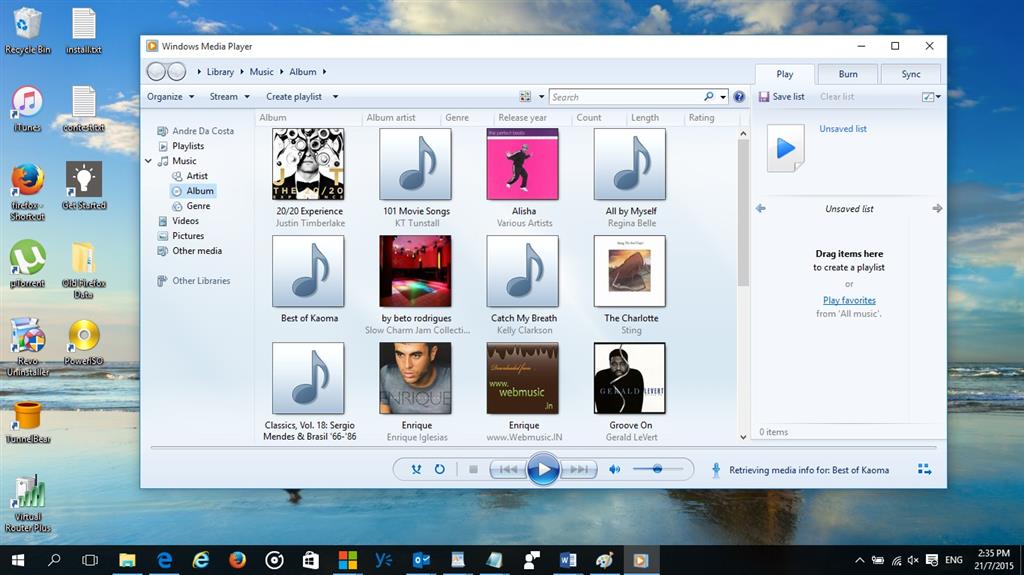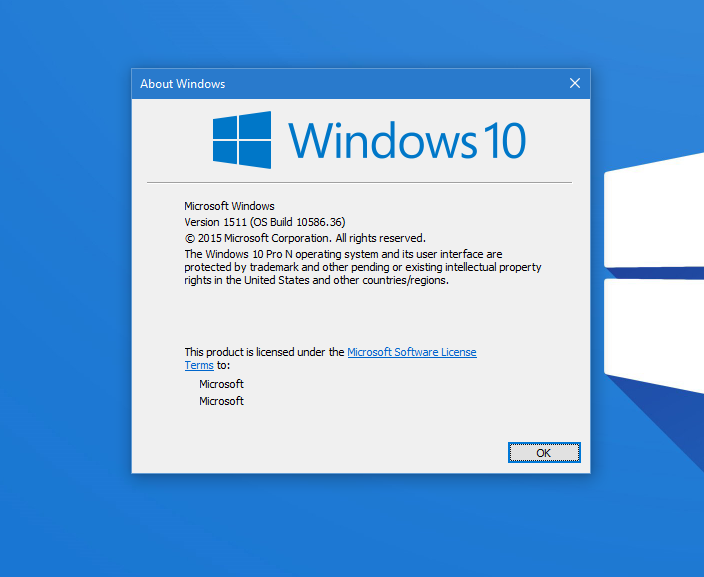ummary
A lot of persons are asking about Windows
Media Player availability in Windows 10. Good news, Windows Media Player
is alive and well in Windows 10 and you can find it quick and easy.
Details
Please note, Windows 10 Enterprise and Windows 10 Pro LTSB (Long Term Service Branch) editions do not include Windows Media Player. Windows 10 LTSB editions are normally available to volume license customers. Your only option is to use a non LTSB version of Windows 10. This will require speaking with your IT department or Desktop Support Technician within your organization.
Click Start > All Apps > scroll down to W and click Windows Media Player
or
Press Windows key + R
Type: wmplayer.exe
Hit Enter
Right click and pin it to your Taskbar.
Thats it!
Still not finding Windows Media Player?
If you are running Windows 10 N or K or KN editions, Windows Media Player is not included. You will need to download then install the Windows Feature Pack.
If you don't find it, press Windows key + R
Type: optionalfeatures.exe
Hit Enter
Expand Media Features
Make sure Media Player is checked.
If the option is not available:
Press Windows key + R
Type: winver
Hit Enter
Does it say Windows 10 Home N or Windows 10 Pro N anywhere on the dialog?
If it does, then you will need to download and install Windows Feature Pack:
Microsoft had updated it for the November Update, you can download from the following link:
https://support.microsoft.com/en-us/kb/3099229
If you are running the Windows 10 Anniversary Update, you can download the latest version from the following link:
https://www.microsoft.com/en-us/download/details.aspx?id=53356
Source: https://answers.microsoft.com/en-us/windows/forum/all/how-to-locate-and-open-windows-media-player-in/7d0f31a1-2999-4597-9c43-b48b075c5e57