Is Windows Defender Good Enough?
Antivirus is already running out of the box. Windows Defender automatically scans programs you open, downloads new definitions from Windows Update, and provides an interface you can use for in-depth scans.
But how good is this? Well, truth be told, Microsoft’s antivirus is a bit behind the others when it comes to comparative antivirus software tests. We’ve sounded the alarm on this before, and we were particularly worried because we had previously liked Microsoft’s antivirus product so much.
Windows Defender has a lot of advantages. It’s built-in, won’t harass you with pop-ups and requests for money, and is lighter than some competing antivirus solutions. It won’t attempt to harvest your browsing data and make money from it, as some free antivirus programs have started doing in an attempt to make a profit.
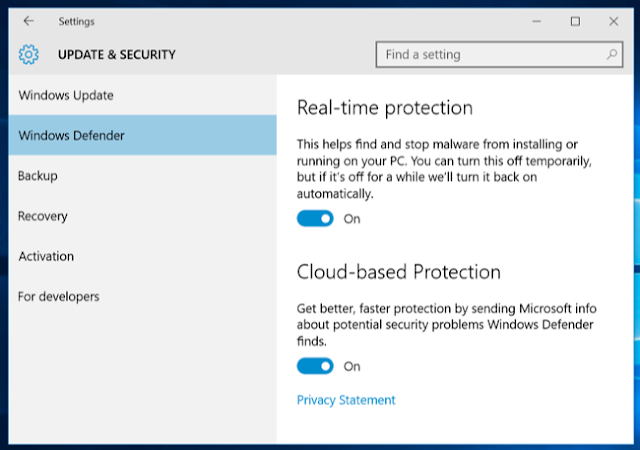
Overall, Windows Defender doesn’t provide bad protection, assuming you keep Windows up-to-date, use an up-to-date browser, and avoid potentially dangerous plug-ins like Java. In short: the standard computer security practices you should be following go a long way, and Windows Defender combines that with a baseline of protection.
Windows Defender receives fairly low “scores” in antivirus rankings–just 3.5 out of 6 from AV-TEST and the vague but not-very-complimentary “tested” from AV-Comparatives. However, when it comes to actual statistics, AV-TEST found that it still caught 99 percent of the “widespread and prevalent malware” in October 2015, along with 95 percent of the zero-day attacks. AV-Comparatives real-world protection tests found that it caught 94.5% of threats. That’s decent, although still lower than almost every other option (and when you consider AV-Comparatives’ sample size of 1517 threats, it meant that 89 threats still got through).
BitDefender and Kaspersky, on the other hand, managed to protect against 100 percent of AV-TEST’s zero day threats, and 99.9% percent of both AV-TEST and AV-Comparatives’ real world tests.
In the past, Microsoft has alleged that it focuses on malware that’s actually prevalent in the real world while the tests aren’t representative and other antivirus vendors tune their products to do well in tests. Microsoft employees don’t generally comment on test results anymore, however.
Windows 10 also includes various other protections introduced in Windows 8, like the SmartScreen filter that should prevent you from downloading and running malware, whatever antivirus you use. Chrome and Firefox also include Google’s Safe Browsing, which blocks many malware downloads.
In short: Windows Defender isn’t bad, per se, it just isn’t as good as your other options. However, it’s by far the least intrusive, considering most other antivirus programs come bundled with crapware, install problematic browser extensions, and contain occasional popup ads.
If you’re following common sense and other good security practices, Windows Defender may be fine, depending on your risk tolerance. However, if you’re regularly downloading pirated applications or engaging in other high-risk behaviors, you may want to skip Windows Defender and get something that does better against the collection of obscure malware samples used to test antivirus software.
Source: http://www.howtogeek.com/225385/what%e2%80%99s-the-best-antivirus-for-windows-10-is-windows-defender-good-enough/