If your CMOS battery is still good and your computer is only using seconds or minutes over long periods of time, then you could be dealing with poor synchronization settings.
To make sure Windows is synchronizing its time, press Windows key + R, enter services.msc into the Run menu, and hit Enter. In the Services window, find Windows Time in the Name column, right-click it, and select Properties.
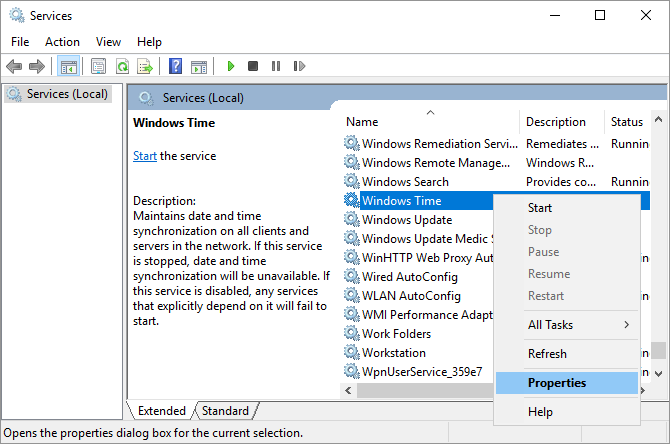
In the Windows Time Properties window, set Start type to Automatic. Then click Start to make sure the service is running and click OK to save your changes.

Source: https://www.makeuseof.com/tag/3-reasons-windows-computer-loses-time-date/