If you like watching DVDs on your PC, you'll be disappointed to know that Windows 8
can't play DVD videos out of the box, so to speak. That doesn't mean
you have to go out and spend a lot of money to get DVD video playback.
In fact, there are quite a few programs available that are free. Here
are a few popular options for watching DVDs on your Windows 8 PC:
Windows Media Center
It's the omission of Windows Media Center that removed Windows 8's ability to natively play DVD video. If you like Windows Media Center or prefer watching DVDs with Windows Media Player, Windows 8 Pro users can add Windows Media Center as an add-on for $9.99. For a limited time, however, you can get Windows Media Center for free.

VLC Media Player
VLC has been around for over a decade and is one of the most popular media players available -- free or otherwise. It ranks No. 1 for video players at CNET's Download.com and has been downloaded over 47 million times. One of the reasons for its popularity is its support for a wide variety of audio and video file formats.

GOM Media Player
GOM is another very popular media player that can play DVDs on Windows 8. It also supports a plethora of file formats and is easy to use. In order to achieve DVD playback, however, you may need to follow its FAQ on installing the MPEG-2 codec. An official Windows 8 version is in the works, but the current version seems to work fine in Windows 8.

MPC-HC (Media Player Classic Home Cinema)
MPC-HC is a lightweight media player for Windows, based on the older Media Player Classic. It's not flashy, but it's small and offers a lot of customization options.

That's it. Do you use any of the media players listed above or do you have another favorite? Let us know in the comments.
Source: http://howto.cnet.com/8301-11310_39-57547497-285/how-to-watch-dvds-in-windows-8/
Windows Media Player
You can also use Windows Media Player in Windows 8. Below is a video how to use it and a link where to download it.
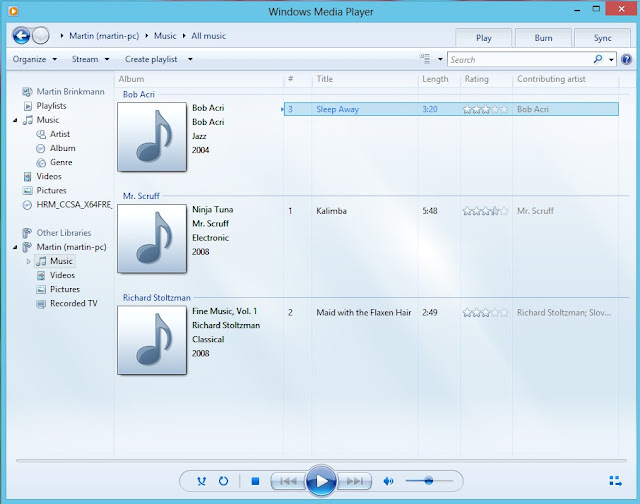
Windows Media Center
It's the omission of Windows Media Center that removed Windows 8's ability to natively play DVD video. If you like Windows Media Center or prefer watching DVDs with Windows Media Player, Windows 8 Pro users can add Windows Media Center as an add-on for $9.99. For a limited time, however, you can get Windows Media Center for free.
Windows Media Center in Windows 8.
(Credit:
Screenshot by Ed Rhee/CNET)
VLC Media Player
VLC has been around for over a decade and is one of the most popular media players available -- free or otherwise. It ranks No. 1 for video players at CNET's Download.com and has been downloaded over 47 million times. One of the reasons for its popularity is its support for a wide variety of audio and video file formats.
VLC Media Player in Windows 8.
(Credit:
Screenshot by Ed Rhee/CNET) GOM is another very popular media player that can play DVDs on Windows 8. It also supports a plethora of file formats and is easy to use. In order to achieve DVD playback, however, you may need to follow its FAQ on installing the MPEG-2 codec. An official Windows 8 version is in the works, but the current version seems to work fine in Windows 8.
GOM Media Player in Windows 8.
(Credit:
Screenshot by Ed Rhee/CNET) MPC-HC is a lightweight media player for Windows, based on the older Media Player Classic. It's not flashy, but it's small and offers a lot of customization options.
MPC-HC in Windows 8.
(Credit:
Screenshot by Ed Rhee/CNET) Source: http://howto.cnet.com/8301-11310_39-57547497-285/how-to-watch-dvds-in-windows-8/
You can also use Windows Media Player in Windows 8. Below is a video how to use it and a link where to download it.
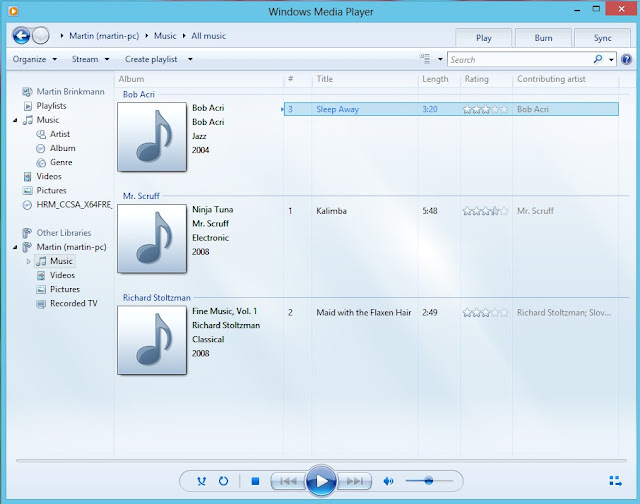
Windows Media Player 12 will not play video, but will for music. You can download WMP11 it here:
http://download.cnet.com/windows-media-player/
Zoom Player
Zoom Player Standard is a customizable media player with a minimalist interface. It offers user defined context menus, adjustable video color settings, as well as advanced mouse controls, remote control capabilities and more. Zoom Player offers support for all DirectShow filters, including Subtitles and 10-Band EQ, as well as support for advanced video codecs (DivX/XviD/MPEG4), if they are installed on your PC. A Pro version is available for a fee.

You can download the Zoom Player here:
http://www.snapfiles.com/get/zoomplayerstd.html