Why don't you put all that stuff online, Scott? Why don't you put it on Facebook/YouTube/Vimeo/Whatever? There's a couple reasons. First, believe it or not, there's a lot of people in the world who don't have high-speed internet. We've got lots of relatives overseas who don't have a laptop at home nor do they have any internet in their home. Here in the US we've got lots of older relatives who don't have computers, or perhaps they only have an iPad and a link to a YouTube video doesn't have the sense of meaning or permanence that a DVD does.
Random Aside: It's a shame that today's young people won't realize how much effort it took to create a mix tape for someone. Rearranging MP3s and emailing a list isn't the same as waiting for specific songs to get played on the radio and pressing Record within the first two notes.Perhaps making DVDs is a lost art and I'm an old fogey. Or perhaps DVDs are today's mix tapes.
Regardless, I recently installed Windows 8 on my home machines and my laptop. Around the same time my Uncle Ronald - the closet person I've ever had to a grandfather - passed away. I immediately got to work creating a DVD for his memorial service. I had 30 minutes of audio of Uncle Ronnie that I recorded for a never-aired podcast. I had hundreds of photos over 90+ years of his life, 8mm and Super8 film reels as far back as the 50s, combined with digital video going all the way back to 1998 from my own collection. I was looking forward to burning many DVD copies and mailing it to interested relatives as well as playing the DVD at the memorial.
I spent many hours putting together a tribute video. I used Movie Maker as I have for many of my projects. I also have Adobe Premiere but for putting together family videos there's little easier than Movie Maker. I did my editing and went to Save Movie to export my movie as a WAV to import into Windows DVD Maker. But there was no DVD option. Confused, I searched the start menu for Windows DVD Maker. I'd used it just a week before...before I upgraded my Windows 7 to Windows 8.
Windows DVD Maker was gone. It's not in Windows 8. :(
I was pretty bummed as I needed to make DVDs for the memorial event and I kind of needed them immediately. There's lots of different third party DVD creation software packages but I've always personally felt that media players and media creation software from 3rd parties (Roxio, CyberLink, etc) have always been rather garish in their user interface style. They never LOOK like they belong in Windows. There's always bright red window chrome, the same airbrushed happy clipart families in splash screens.
I just want to import a video file into a simple app and create a DVD. Preferably for free.
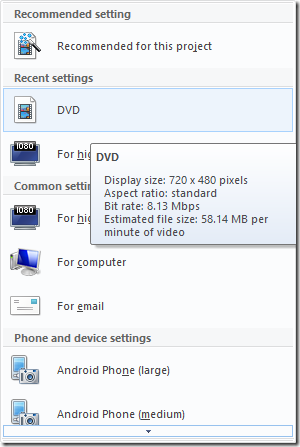 I evaluated a number of DVD creation suites over a number of hours and decided on the open source DVDStyler.
I like DVDStyler because it's extremely spartan in its user interface
but extremely capable. One could believe it was included with Windows
and it is an excellent complement to Windows Live Movie Maker. For me,
installing DVDStyler makes up for DVD Maker being gone on Windows 8.
I evaluated a number of DVD creation suites over a number of hours and decided on the open source DVDStyler.
I like DVDStyler because it's extremely spartan in its user interface
but extremely capable. One could believe it was included with Windows
and it is an excellent complement to Windows Live Movie Maker. For me,
installing DVDStyler makes up for DVD Maker being gone on Windows 8.IMPORTANT NOTE/WARNING: While it is an open source GPL'ed project, in order to support itself DVDStyler does install some toolbar software and will change your browser home page and install additional software if you just "next, next, next, finish" through their installation process. When installing free software please ALWAYS be aware of what you're saying YES to. Be sure to use the Custom installation option and select (or deselect) the options that are right for you. While I found these changes surprising and an annoyance, I feel the value provided by this free software to be worth the annoyance of these other applets. I removed them later via Uninstall Programs as well as by manually removing extensions in Firefox and IE.
When you save your movie from Windows Live Movie maker, you might want to make a Custom Production Setting. I created one and called it DVD and set it to 720x480. You might change this if you are creating PAL (720x576) or NTSC DVDs. It's up to you. The point is that Windows Live Movie Maker has no standard DVD movie creation option anymore but you can create any custom setting you'd like.
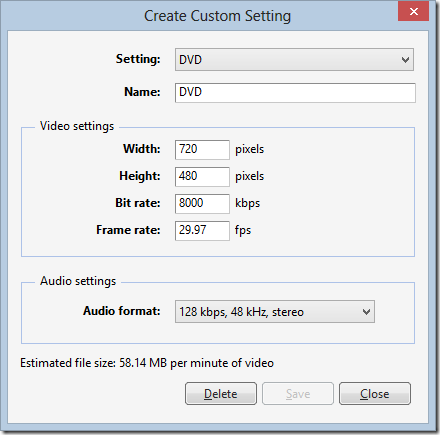
In DVDStyler I use similar settings. Be sure to select 16x9 if most of your source material is widescreen and most of your destination TVs are also widescreen. I usually use DVD-5 (4.7 gigabytes) but occasionally I'll use a dual-layer DVD-9 (8.5 gigabytes) and a high bitrate if there is a lot of action on the screen.
You can burn the DVD directly or, if you want more control, create an ISO file and use another tool like ImgBurn to burn or create multiple copies.
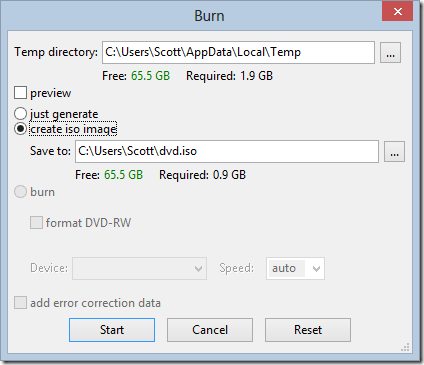
I'm glad to have found a reasonable, simple and free option for creating DVDs on Window 8 in DVDStyler.
Source: http://www.hanselman.com/blog/HowToCreateADVDOnWindows8EvenThoughWindowsDVDMakerIsGoneDVDStyler.aspx
About DVDStyler
DVDStyler is a cross-platform free DVD
authoring application for the creation of professional-looking DVDs. It
allows not only burning of video files on DVD that can be played
practically on any standalone DVD player, but also creation of
individually designed DVD menus. It is Open Source Software and is
completely free.
Features

Tip: DVDStyler is PC software, not self-hosted web software, so a web hosting plan is not required.
- create and burn DVD video with interactive menus
- design your own DVD menu or select one from the list of ready to use menu templates v1.8.0
- create photo slideshow
- add multiple subtitle and audio tracks
- support of AVI, MOV, MP4, MPEG, OGG, WMV and other file formats
- support of MPEG-2, MPEG-4, DivX, Xvid, MP2, MP3, AC-3 and other audio and video formats
- support of multi-core processor
- use MPEG and VOB files without reencoding, see FAQ
- put files with different audio/video format on one DVD (support of titleset)
- user-friendly interface with support of drag & drop
- flexible menu creation on the basis of scalable vector graphic
- import of image file for background
- place buttons, text, images and other graphic objects anywhere on the menu screen
- change the font/color and other parameters of buttons and graphic objects
- scale any button or graphic object
- copy any menu object or whole menu
- customize navigation using DVD scripting
Source: http://www.dvdstyler.org/en/