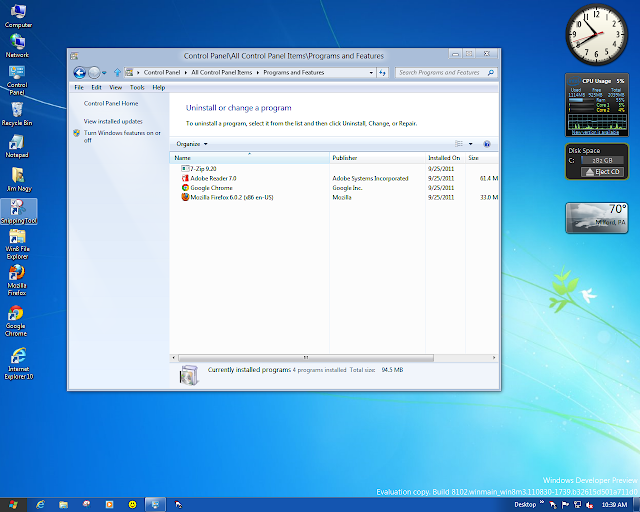I downloaded the new Windows 8 Developer Preview today and wanted to see what is new. Much of the time, it was very similar to Windows 7. The new Metro interface is interesting. Metro reminds me of the Windows Media Center previously available for Windows Vista and 7. There is a definite shift towards tablet /touch computing and real-time Internet content. Performance was pretty quick for a developer build. When logging in it asks for your Windows Live/Hotmail email address and mobile cell phone number to provide this integration. This is where your info will be synched. This build did not recognize my video card on my Intel dual-core 6750 desktop. It was fully functional although not that different from Windows 7. And there are now 3rd party add-ins for Windows 7 to give you a Metro touch screen launcher. More on that on a another posting. But overall a nice and stable initial build. I was able to dual boot this Win8 and Fuduntu linux on the same box under different partitions.

Selecting Desktop from the above menu, brings you to the traditional Windows 8 desktop (below).
Below is Internet Explorer 10.
Below is Firefox 6.02
Below is Chrome 14.0
Windows Media Player looks the same.
Below is the Windows Personalization panel, which also looks the same.
Below is the Apps listing
Below are the feeds menu
Below is the Weather applet.
Below is the Stocks applet.
Below is the Socialite applet for Facebook and other sites.
The Control Panel applet is also available from the Metro touch screen page.
Windows 8 has the same basic programs like the Snipping Tool, Notepad, Wordpad, Photo Viewer, Fax & Scan, Paint. A new program called Journal works with touch screen handwriting or drawing (below).
You get the Windows 8 Developer Build ISO here:
http://msdn.microsoft.com/en-us/windows/home/